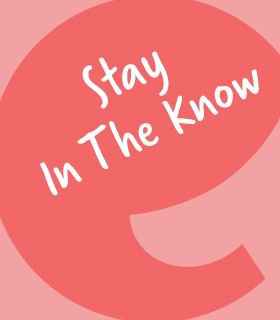Printers & Accessories
Caresfield organizes available ribbons by ribbon size, compatible printer make and model, and ribbon type. Go to the ribbons store page and you can simply filter to find the right ribbon for your printer.
The best way to determine this is to send us a physical sample or a picture with dimensions of the label or wristband you are currently using. This allows our team to match the current item with a “drop-in” replacement and, in most cases, avoid any changes...
Start by identifying your printer make and model. Every manufacturer provides “Printer Specification Sheets” like this one, that have been created to help end users identify the specifications of their printer and the labels that should be used with it...
See answer to “How can we be sure Caresfield labels will fit our printers, especially if there are very slight UOM differences?” When providing the specifications of your printer to our team, be sure to note whether the printer is Thermal Transfer or Direct Thermal capable, so we can best identify which labels you should use...
The EHR/HIS, LIS, or PIS software system is a one-way transmission and it doesn’t know or care what labels are in the printer. Our labels are compatible with all the major printer brands such as Zebra, Datamax®, etc. Do you have additional questions...
As long as the format and sizing of your new label stays the same as the previous label, there is no adjustment needed. Our team is dedicated to always crossing your item for a “drop in” replacement, so there should be no adjustments needed, provided...
Access the computer that is controlling the printer and follow the steps below:
If you are encountering this issue, it is likely that there is a printer setting that can be adjusted to fix the problem. Both of the printer settings listed below can be found by following the same steps to access printer settings as detailed in the...
Using an alcohol wipe, wipe/clean the SIM card on the back of the cartridge. Next, using the same alcohol wipe, clean to contacts inside of the printer using a wiping action. Then retry the cartridge in the printer. For more information on troubleshooting...
If you have an HC100 model printer, then likely the printer’s firmware is out of date. Use the link below to download the latest firmware version for your printer. <a href="https://www.zebra.com/us/en/support-downloads/printers/desktop/hc-100.html#downloadlistitem_cd8...
The HC100 printer will no longer be supported by Zebra effective November 30th, 2021. Most likely the firmware version required by the cartridge is no longer supported by the obsolete HC100 printers. As a result of this obsolescence, the remaining option...